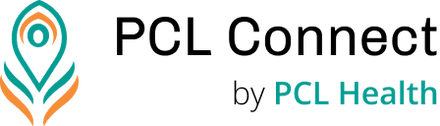Photo sharing and Digital Photo Album
Best Digital Photo Frames
PCL Connect allows you to exchange photos with family members and care providers within the care circle.
- Tap on the “Photos” button to view the photo gallery or share photos within your Care Circle.

- On the next screen, tap on the name of a family member and care provider to view all the photos exchanged with them.


- Click on a photo to see in full screen.


- You can delete the photo if you wish to, by tapping on the “delete” button on the bottom left. You can delete only the ones you have shared.

-
Tap on the “Share” button at the bottom to share photos in real time.

- Either choose to select a photo taken earlier or choose to take a new photo from the camera.

- You can share photos with one member of your Care Circle at a time.

- Tap on “Done” to share.
PCL Health also comes with a digital photo album. When kept idle, it displays your photos exchanged with your family members within your Care circle, in full screen mode. 
It also shows time and date at regular intervals.
Still need help? Contact Us