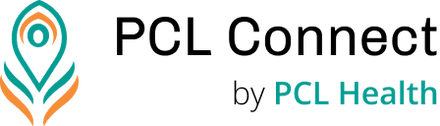Inviting/ Adding family members and other care providers to the Care Circle.
Family Caregiver App
PCL Family App is ideal for those who wish to monitor the wellness of their loved ones and stay connected with them from a distance. This is possible by the Care circle on PCL Connect.
The Care circle allows family members to easily connect and share photos, make voice calls, set up reminders and do much more for their loved ones.
Adding family members to a care circle is based on a 6 alphabet code sharing. The family member or care provider who wishes to be added to a care circle needs to have the PCL health app installed on their smartphone.
In order to be added to a loved ones care circle:
- Download the PCL Health app. The app is free to download.
- Sign up as a “Care provider” using your email address.
- To become a part of a loved ones Care circle,
- Click on the “Add People” button
- Share the 6 alphabet code that shows up on your screen with your loved ones. You can share the code from within the app as well
- Once your loved one enters this code in their PCL Connect, you will become a part of their care circle on PCL connect.
With the PCL Health Family app, family members can easily connect to the PCL Connect tab and share photos, make voice calls, set up reminders and do much more for their loved ones.
PCL Connect is a revolutionary ageing-in-place technology that helps individuals stay connected with their loved ones and manage their health and wellness effectively. With its advanced features and user-friendly interface, PCL Connect is the perfect solution for those looking to end loneliness, stay on top of their health, and stay connected with their loved ones.
PCL Family App is ideal for those who wish to monitor the wellness of their loved ones and stay connected with them from a distance. This is possible by the Care circle on PCL Connect. The Care circle allows family members to easily connect and share photos, make voice calls, set up reminders and do much more for their loved ones.