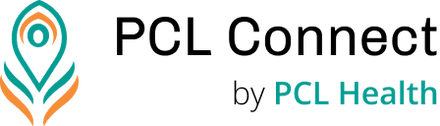Photo gallery
App to share photos with family
PCL Connect allows you to exchange photos with your loved ones within the care circle.
- Tap on the “Photos” button next to the name of your loved one.
- Here you can view the photo gallery of all the shared photos or share more photos.
- Click on a photo to see in full screen.
- You can delete the photo if you wish to, by tapping on the “delete” button on the top right. You can delete only the ones you have shared.
- Tap on “Upload a photo” button at the bottom to share photos
- Either choose to select a photo taken earlier or choose to take a from the camera.
- Tap on “Done” to share.
When kept idle, the PCL Connect with your loved ones displays the photos exchanged within the Care circle as a digital photo album, in full screen mode.
PCL Connect is a revolutionary ageing-in-place technology that helps families to take care of their seniors when they are living apart, seniors to stay connected with their loved ones and manage their health and wellness effectively. PCL Connect combines advanced technology with a user-friendly interface to provide a range of features that help caregivers manage the health and well-being of their loved ones more effectively, from anywhere and at any time.
PCL Connect has a digital photo album feature that allows family members and caregivers to share photos with their loved ones remotely. When kept idle, PCL Connect tab keeps showing these photos, on its large 10.1 inch screen. This can help to promote feelings of connection and bring joy to older adults, especially when caregivers are not physically present.
PCL Connect also includes a digital clock feature that can help older adults to stay on track with their daily routines. The clock is set to display the current time. This can help older adults to stay organized and on top of their care.
Use the PCL Connect tab to support a healthy and active lifestyle, giving you the ultimate peace of mind and satisfaction.