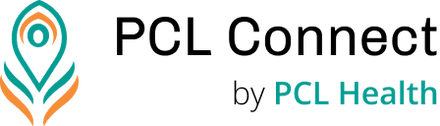Reminders
Elderly Reminders App
Family members and carers can set reminders for their loved ones in a care circle, for daily tasks that appear on PCL connect. Reminders act as nudges and help you accomplish your tasks of daily living without a miss.
Set a new reminder
- Tap on the “Reminders” button next to the name of your loved one.
- Here you can view all the active and past reminders.
- Tap on the “+” at the bottom right corner to create a new reminder
- Select a category. You may create a reminder for medication, appointments, water (for hydration) or a custom reminder for a specific task.
- Next, set the details for the reminder start the reminder – start date, time along with the time zone and the repeat criteria (once, daily or weekly).
- Finally click on “Set Reminder” to complete the process.
Manage reminder
- You can track the action taken by your loved ones for each of the reminders in the “Past reminder” section.
- The active reminders show a list of reminders created for future (upto 7 days) as per the repeat criteria.
- Swipe left (on iOS device) or click on the 3 dots (on Android device) to delete a reminder.
- Reminders appear as pop-up messages on PCL Connect at the time set by a family member or care provider.
Still need help? Contact Us