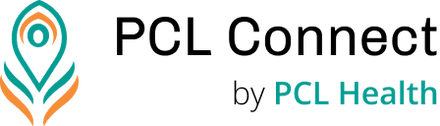Using the PCL wellness watch
Health Monitor Watch for Seniors
PCL wellness Watch is a wearable device to track your health and wellness in a seamless manner. It monitors key health vitals, tracks activity and is comfortable and lightweight on the wrist.
Connecting the PCL wellness watch to PCL Connect.
- Before starting, make sure
- Bluetooth on your PCL Connect is turned on.
- PCL wellness Watch to be paired is turned on.
- Both your PCL Connect and the PCL wellness Watch are close by (within 5 metres).
- Tap on the “device management” button at the top-left corner on the dashboard.

- On the next screen, tap on “Pair” next to the PCL wellness watch in order to connect.

- If the colour of the button changes to red, your device is successfully connected.
- You will also see a Bluetooth icon on the PCL wellness watch next to the battery icon as long as the PCL wellness watch is connected.
- The list displays all the devices either connected or ready to be connected.
- If you wish to disconnect your PCL wellness watch, tap on “Unpair” next to the PCL watch to do so.
Still need help? Contact Us